
DESIGN BRIEF
So I was tasked with coming up with an elevator pitch for a solution to a problem I am passionate about, and this so happens to be the Pet Care Industry. Despite not having any pets, I just really love animals and would love to one day adopt one myself.
The elevator pitch should cover the customers your solution would impact, the problem the customers/market are having, the why, and how your concept solves those pains.
What are some possible solutions?
Before figuring out how to help these novice and busy pet owners, I wanted to sit down and brainstorm what sort of solutions can be helpful to my target audience.
research
COMPETITOR ANALYSIS
Some question came into mind: What is out there? What is already in the market places that provides what I want my product to do?



Chosen Solution
A web application to help novice pet owners allocate time with personalized scheduling that fit both the pet owner’s and pet’s needs.
Framing the Design Problem
User STory
As a novice pet owner, I want to be able to have a consistent schedule to stay on top of caring for my pet.
User Journey
Taking the user story, I mapped out this process, allowing me to visualize an individual’s relationship and emotion with my digital product.
USER FLOW: CREATING PET SCHEDULE

Low-Fi Wireframes
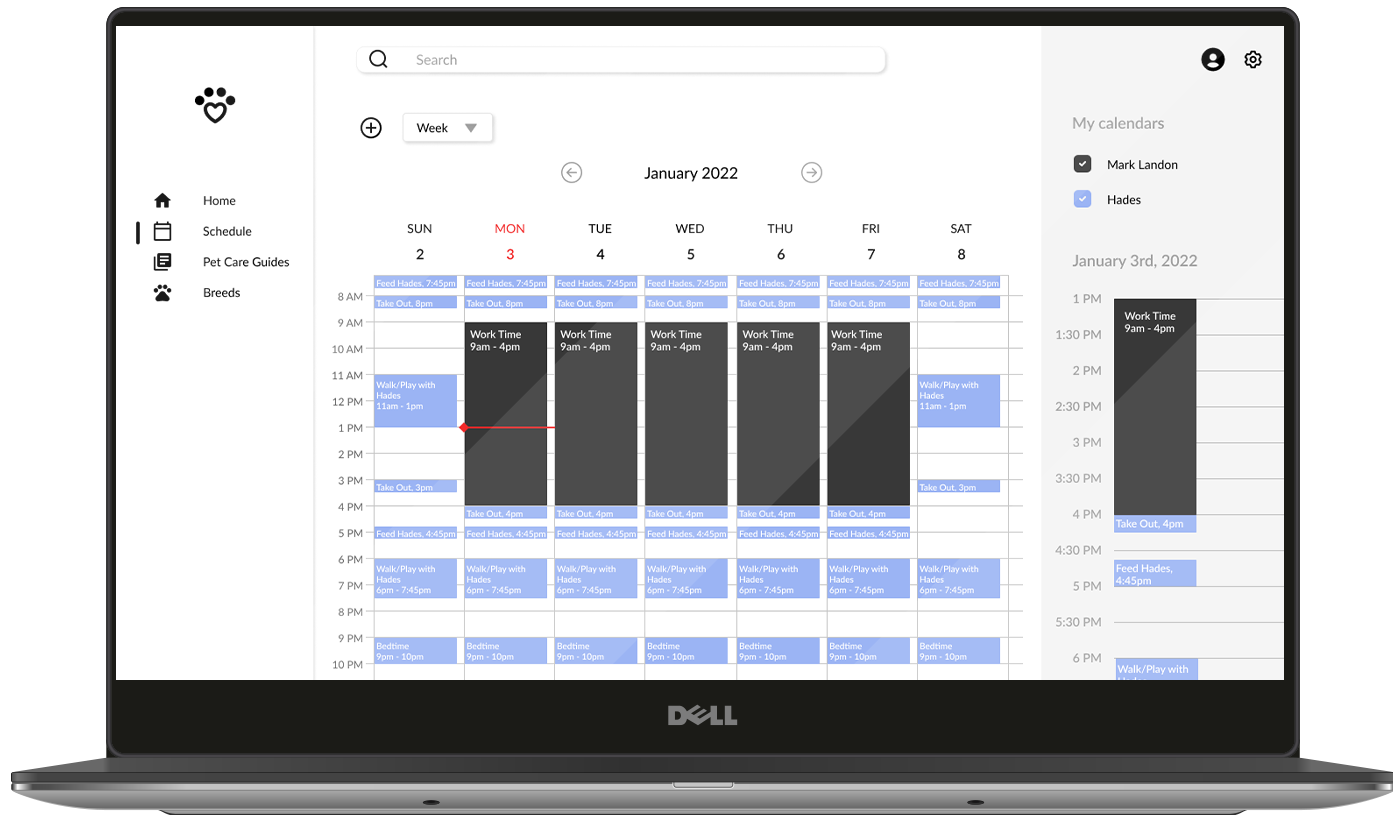
Users are met with the dashboard and there is a navigation menu where users can look at the schedule, pet care guides, and breeds lists where information can be found on all the different animals and ideally their difficulty of care.
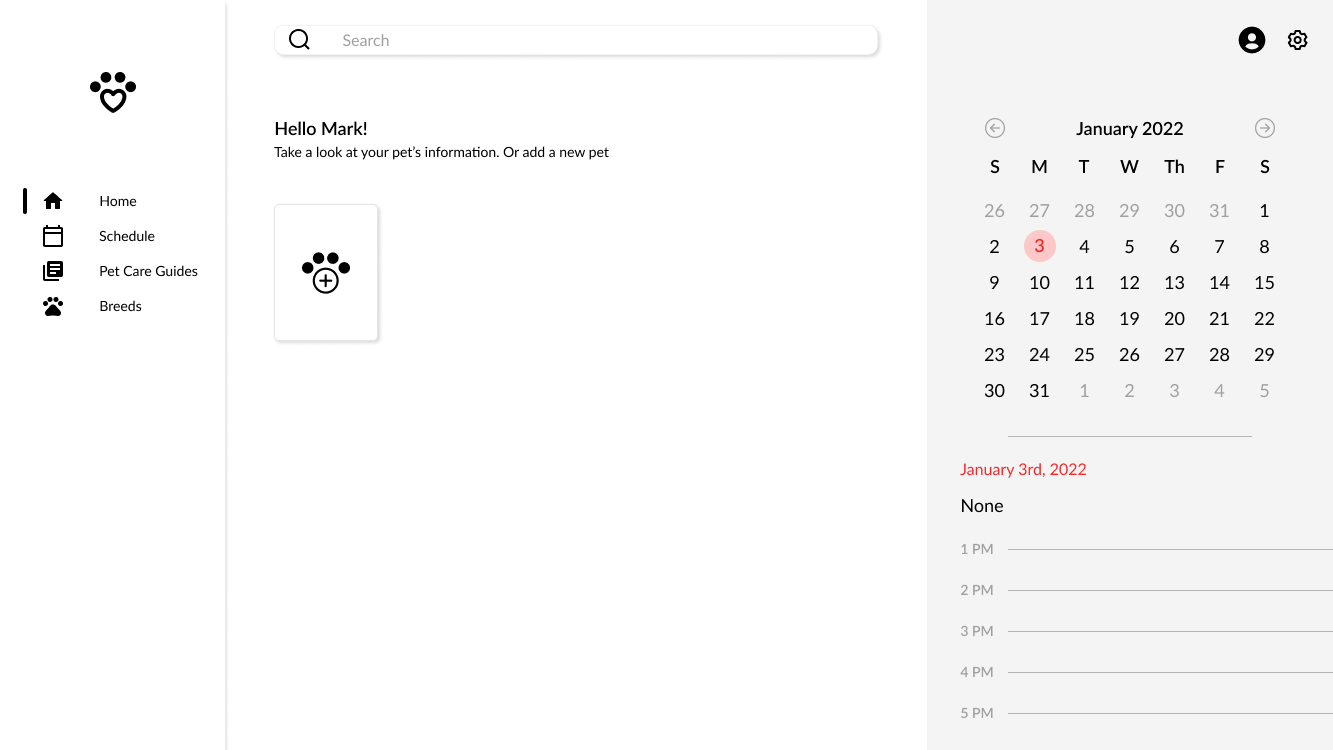

When adding a pet, the web application first starts off with asking for the species, breed, and pet name.
Of course, there is an option of uploading a picture of your pet and assigning a color to your pet.
Assigning a color is important so that your pet can be color-assigned on the calendar and be categorized correctly.
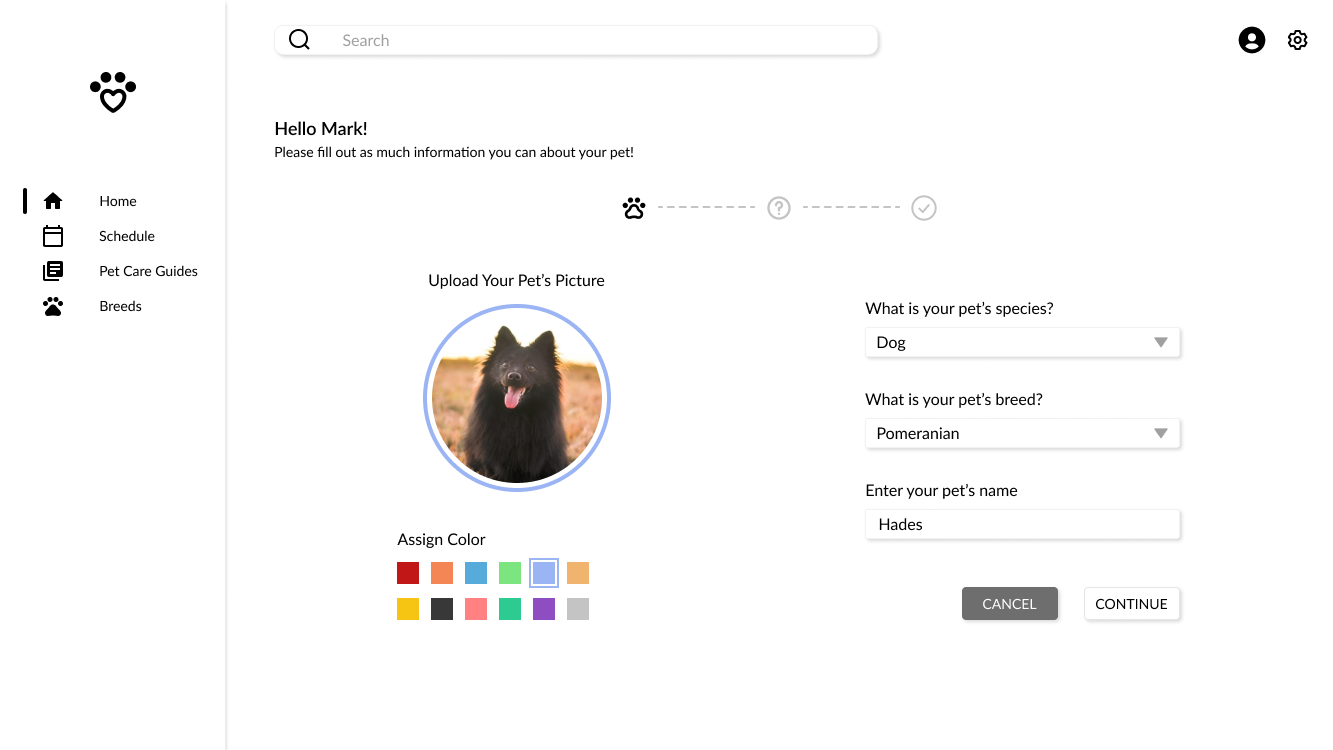


After filling out the questions, the website will ask for a confirmation and once the user confirms their pet, users are met with a prompt that asks them to either go back to the home dashboard or to set up the schedule.

Following the user flow, the user moves forward with the schedule page and is met with a notification on the right hand side that indicates whether they want a schedule for their pet to be recommended to them or if they want to input their schedule so that the product can work around the indicated times.

Once that has been filled out and added to the schedule, the product adds a pet schedule that works around the work time. This will help the user visualize their daily life so that they can care for their pet.

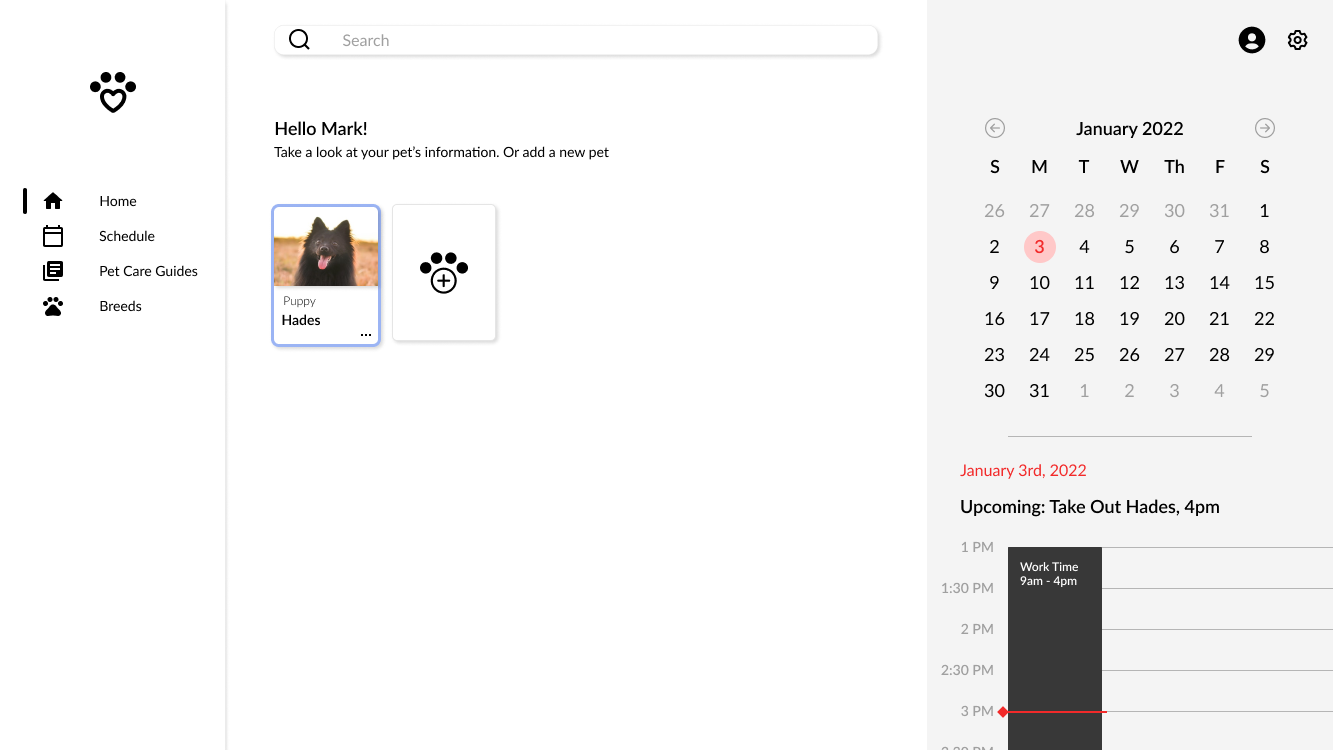
Project Retrospective & Next Steps
So some final thoughts about this is that I had a lot of fun creating a solution to a design problem I am passionate about. I really love pets so much and despite not having an animal, I can see myself needing a product like this once I do adopt a pet because I like to visualize my schedule because there are often days I get busy.
If I were to go back and do things differently, I would have liked to look into features that would help this product more like syncing it to your google calendar or apple calendar that way you have access to it on your phone or digital smartwatches. I would have also loved to explore the idea of sending this pet schedule to other people who might be petsitting your pets.
I would conduct user testing to see if this digital product does increase time productivity for pet owners.
ALSO, I would LOVE to further develop this product by offering a feature for pet owners who have pets that have health conditions and assist in setting a reminder of when to take medicine or anything help the medical needs of the pets.